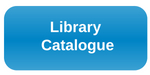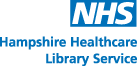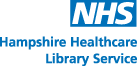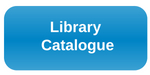Home
> Resources
> Library catalogue (SWIMS)
This catalogue lists all resources available at healthcare libraries within the south and south west.
If you wish to renew your loans or create reading lists then you will need to log in to your SWIMS library account.
The first time you login you must activate your library account before you login. To do this:
• Click the Login option in the blue menu bar. A login box will appear.
• In the Username field enter either your library barcode (found on your library card) or registered email address. Then click the link under Reset your pin.
• Check your registered email account for an activation email. This email will contain a link when you click it you will be asked to set a pin for your library account.
If you need to update your registered email address please contact a member of the library team.
Once you have activated your account you can login at any time using your library barcode or registered email address and your pin.
At the moment you cannot reserve items which are on loan as this is currently in development. But you can reserve items by contacting the library staff.
Items not available at your Healthcare Library can be ordered by contacting your local library. We are able to order other printed resources for you if required. please complete an online request form here
A guide to using SWIMS is available.